Secure Access communications
As you embark on this journey to transition to N4L’s Secure Access, school involvement and insights are crucial for a smooth and successful migration. A school assigned IT partners and the N4L team will be assisting you every step of the way, from the initial planning stages, through to the migration and beyond, into ongoing system improvements. Our collective efforts aim to reduce downtime, educate users, and maintain a more secure and effective educational network.
Preparing your school for Secure Access
The Secure Access onboarding process for schools, managed by N4L, involves comprehensive steps from post-Equipment Replacement checks to Secure Access migration. Continuous communication and support ensures schools smoothly transition through each step with guidance, technical support, and training.
The Secure Access school onboarding steps are highlighted in the image below.
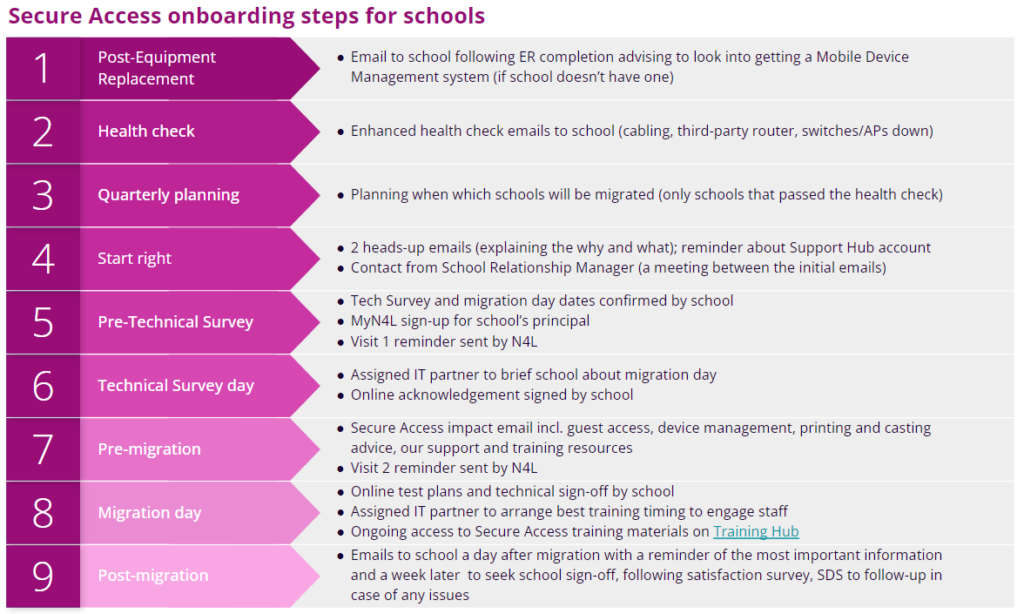
Understanding and advocating for Secure Access
Be an advocate: embrace and champion the Secure Access solution. Understanding and supporting this change is key to its successful implementation in your school.
Addressing challenges: we recognise the challenge of adopting a new system, especially in a school environment where changes might be seen as additional burdens. By advocating for Secure Access, you’re contributing to the safety and well-being of our staff and students.
Key benefits of Secure Access:
- User authentication: Secure Access ensures only authorised users access the Wi-Fi by following the school’s set protocols, whether for students, staff or guests.
- Enhanced network security: once a user is authenticated, they’re restricted to approved areas of the network. This is managed by a firewall that acts as a gatekeeper, based on predefined rules.
- Ease of use: the system is designed for convenience, remembering user credentials after the initial login and regularly verifying them for ongoing access.
- Segmented network: the network is divided into segments to limit access based on user roles, enhancing security by isolating potential issues to specific areas.
- Automated management: the system automatically revokes Wi-Fi access when someone leaves the school, reducing the workload for IT staff and bolstering network security.
- Guest access: we’ve made it more convenient for your guests to join your school network without compromising on security. During visit 1 your school will need to decide which of the following solutions best meets its needs:
Guest Access Standard: the Guest Access tool in MyN4L generates unique Wi-Fi keys for your school guests. These Wi-Fi keys can be shared with visitors verbally, via a handy QR code, printed out, or via email in advance if they are visiting after-hours. More information can be found here: What Secure Access means for your school (Guest Access Standard school)
Guest Access Limited: guests have a separate network with a single Wi-Fi key. To help protect your network, this key automatically resets every month. More information can be found here: What Secure Access means for your school (Guest Access Limited school)
You’re not alone!
If you have any questions, concerns or require support contact N4L’s Customer Support team on 0800 LEARNING, Monday – Friday, 8am to 5pm, or email them at support@n4l.co.nz.